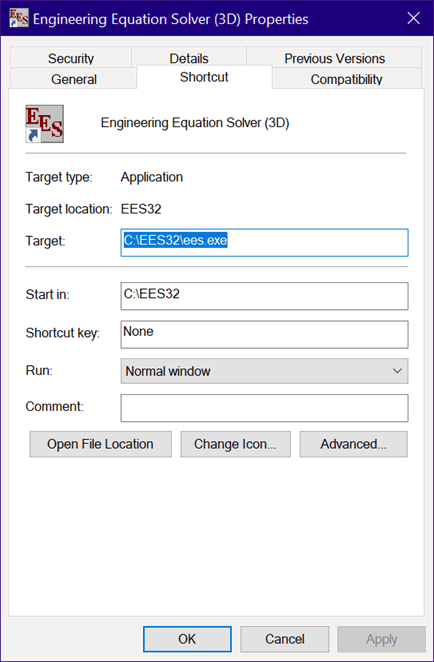
Working Directory
When EES starts, it reads a number of files that contain information specified by the user. This information is provided in the following files:
EES.PRF
The EES.PRF file stores the settings of many parameters specified in the Preferences dialog including the default unit system, the color scheme, plot defaults, and others.
UNITS.TXT
The UNITS.TXT file stores the units that EES recognizes and conversion information needed to use the Convert function and unit checking.
SI_DEFAULTUNITS.UNT and ENG-DEFAULTUNITS.UNT
The files provide a list of commonly used units that appears when you right-click in the Equations window, Solution window, or Variable Information.
CONSTANTS.TXT
The CONSTANTS.TXT file stores the user-specified constants and associate units that are viewed or added with the Constants menu command.
USERLIB folder
The USERLIB folder contains library files, external routines, the solid-liquid property data, user-supplied property data, textbook files, the Library manager, and other information configurable by the user.
Normally EES expects to find these files in the same directory as the EES application, i.e., the working directory is the directory that the EES application is in. However, when the EES application is shared by multiple users, as in a network application, it is desirable for EES to look for these files in a user-specified working directory. The best way to specify the working directory in this situation is with a shortcut. You create a shortcut by right-clicking on the EES.exe file and selecting the Make Shortcut menu item. Doing this will create a shortcut file (also called a .LNK file) with information that can be supplied to EES when it starts. Right clicking on the shortcut icon will bring up the following dialog.
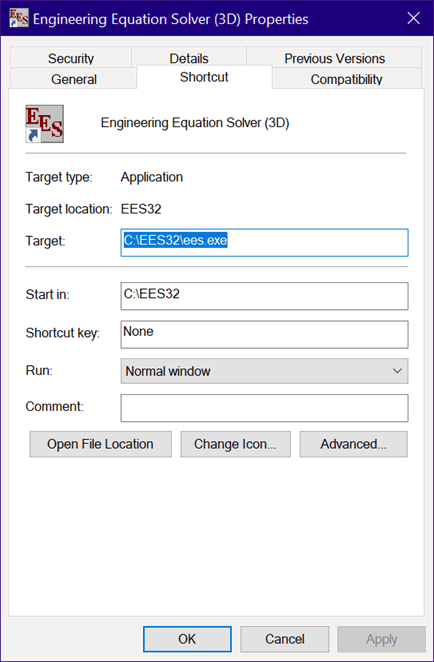
Specify the directory that is to be used as the working directory in the Start in: field. EES will thereafter look in this directory for the files noted above. Note that, to operate as a working directory, the EES.PRF file must be placed in the specified directory. The UNITS.TXT, CONSTANTS.TXT, SI_DEFAULTUNITS.UNT, ENG-DEFAULTUNITS.UNT and the USERLIB folder can optionally be placed in this directory as well. If found in the working directory, the UNITS.TXT, CONSTANTS.TXT, SI_DEFAULTUNITS.UNT, ENG-DEFAULTUNITS.UNT will overwrite the information that may have been loaded in the EES application startup directory. On the other hand, library files loaded from the USERLIB (or USERLIB64 for the 64-bit license) folder from the application startup directory will remain in memory. Additional library files and property data can be placed in the USERLIB folder in the working directory.