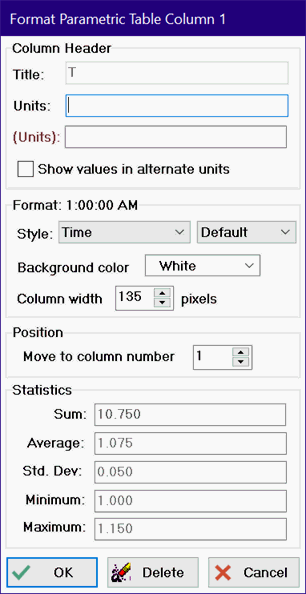Time Format
Time format is an output display option for numerical values. There are three format options for a time variable as displayed in the following list.

Default sets the output to the short time string format that has been set in the Windows Operating system. You can change this format using the Control Panel for Region and Language. The other formats provide a format with hours (0 to 23), minutes, and optionally, seconds. The stored decimal value is in hours. Units need not be specified for a variable in Time format, as its units are internally set to be hours.
The value for a time variable may be entered into the Equations window as a string representing the time in any time format using the Time function. For example, the following equation will set variable myTime to the specified time.
myTime=time('9:30:15 AM')
The value of myTime will be stored internally as 9.503 [hr].
Variables may also be set directly by entering values in time format in the Equations window, e.g,
myTime2=9:30:10
In this case, AM/PM is not accepted and the hour must be between 0 and 23.
The Parametric, Lookup, and Arrays tables will display variables in time format if the column is specified to be in time format. Values in time format can then be directly entered into Lookup and Parametric table cells. The specification can be made by clicking in the header cell of the table and selecting Time from the Style menu.