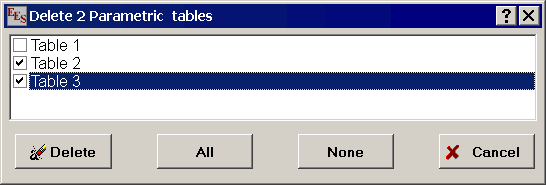
Delete Parametric Tables
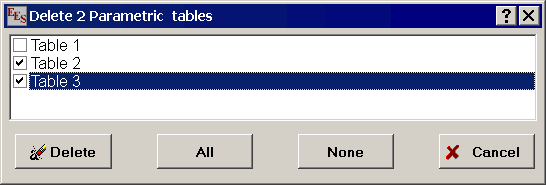
The Delete Parametric Tables command will present a check box list that shows all Parametric Tables in the Parametric Table Window. Select the Parametric Tables that you wish to delete by checking the box to the left of each table name. Click the All button to select all of the tables. Click the None button to unselect all tables. The height of the list of tables can be increased or decreased by resizing the dialog. Selected files will be deleted when the Delete button is clicked. Tables that are deleted with this command cannot be restored with the Undo command.
Note that you can also delete a single plot window by right-clicking on the tab at the top of the window.