
Mastering EES
The Mastering EES ebook is a password-protected .pdf document. If the Mastering EES is placed in the same directory as the EES application, this menu item will start the default application that reads .pdf files, enter the password, and open the ebook.
NOTE: If EES fails to successfully enter the password and open Mastering EES, the problem is likely that the default application for opening .pdf documents on your computer has been reset to Microsoft Edge. Use of Microsoft Edge works with some computers but it is slower and the delay time before EES enters the password may be too short. You can fix this problem by selecting a different default application to open .pdf documents. To do this, first right-click on any .pdf file and select the Open with menu command.

Click Choose another app in the next popup menu.
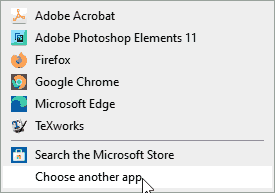
Finally, choose Adobe Reader or Acrobat (or any application other them Microsoft Edge) and check Always use this app to open .pdf files.
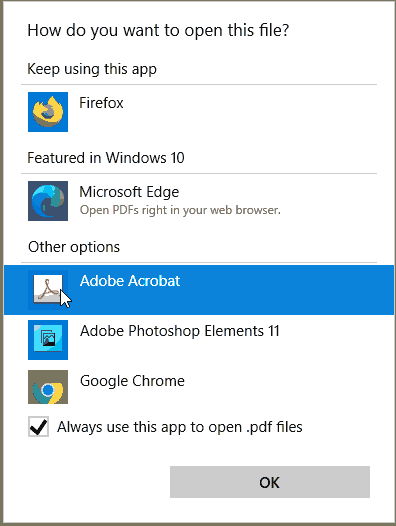
The Mastering EES command should not be able to provide the password the .pdf file.
See also: Check for new Mastering EES