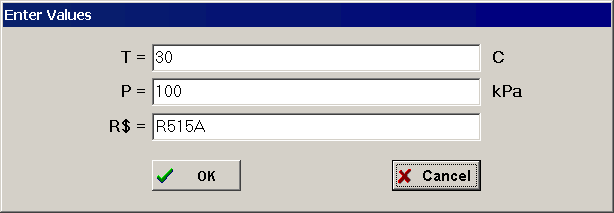
Input (Macro Command)
The Input Macro command will display a dialog prompting the user to enter the values of up to 5 macro variables. There variables can then be used in subsequent calculations. The format of the Input macro is
Input /U /D X, Y, R$
where X, Y, and R$ are variables that will appear in the prompting dialog. A maximum of 5 variables can appear in this list.
/U is optional. If present, the units of the variable(s) will be displayed
/D is optional. If present, the previous value of the variable(s) will appear in the dialog.
Example:
The following macro will display the Input dialog prompting for values of T, P and R$ with the default values and units set in the macro.
P=100 [kPa] //default value
T=15 [C] //default value
R$='R515A' //default value
INPUT /U /D T, P, R$
h=enthalpy(R$,T=T,P=P)
Solve
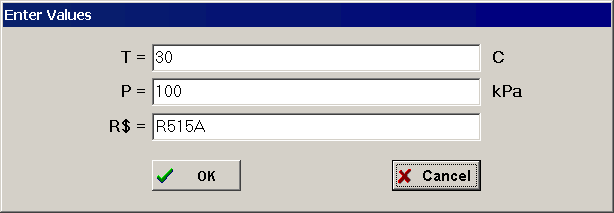
See also: $Input directive